I am going to come right out and say this up front.... I LOVE Instagram. I've made Insta friends all over the world and have this incredible way to see what other artists and makers are doing and to interact with them if I choose to. I can share what I'm making and interact with my community. It is truly an amazing thing.
Having said that, the changes that Instagram has implemented and their obsession with short form video is not something I love. They keep offering me money to make Reels for goodness sake!
There are a couple of things you can do to see only the things you want to see when you are on Instagram. These are fairly recent changes to the app and I only have them on my iPhone, not on my iPad or laptop. I've no idea if they are permanent. I've tried to include screen shots so you can see what I'm talking about, but to make it super easy, you can have this post open on a computer while trying these tips out on your phone!
Go to your Instagram feed and see if you have a downward facing arrow next to the word Instagram on the top left. If you do, tap the arrow and you will see a little box pop up with "favorites" and "following" just like in the photo below.
If you tap on "following" you will see a chronological feed of ONLY the accounts you follow!
So what is the "favorites" option? Instagram allows you to favorite up to 50 accounts and if you then tap the "favorites" you will see only posts from those accounts you've favorited. These options work only while you are in the app so next time you open Instagram it will be back to the regular feed.
If you'd like to favorite an account got to that account's home page and find where it says "following". Tap on the word "following" and a box will pop up with an option to add the account to your favorites!
Friends, now you have choices.
1 - See what Instagram suggests for you
2 - See ONLY the accounts you follow
3 - See your favorite accounts
Remember that the next time you open the app it will back to the regular algorithm curated feed.
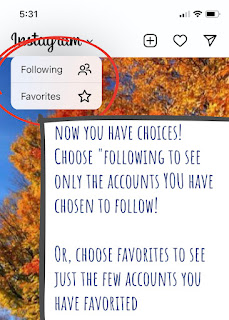

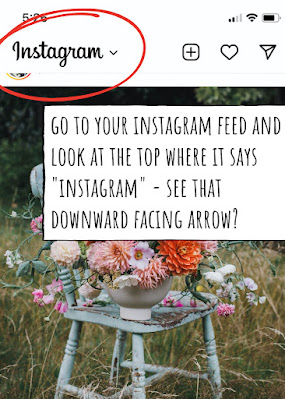


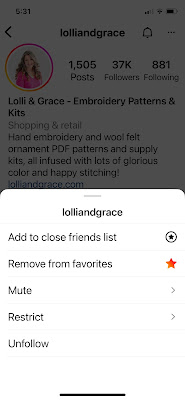

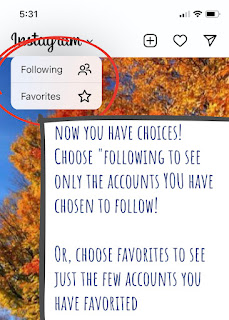


Thank you! That's very helpful, I will go try it now
ReplyDeleteThank you for this very helpful information!
ReplyDelete